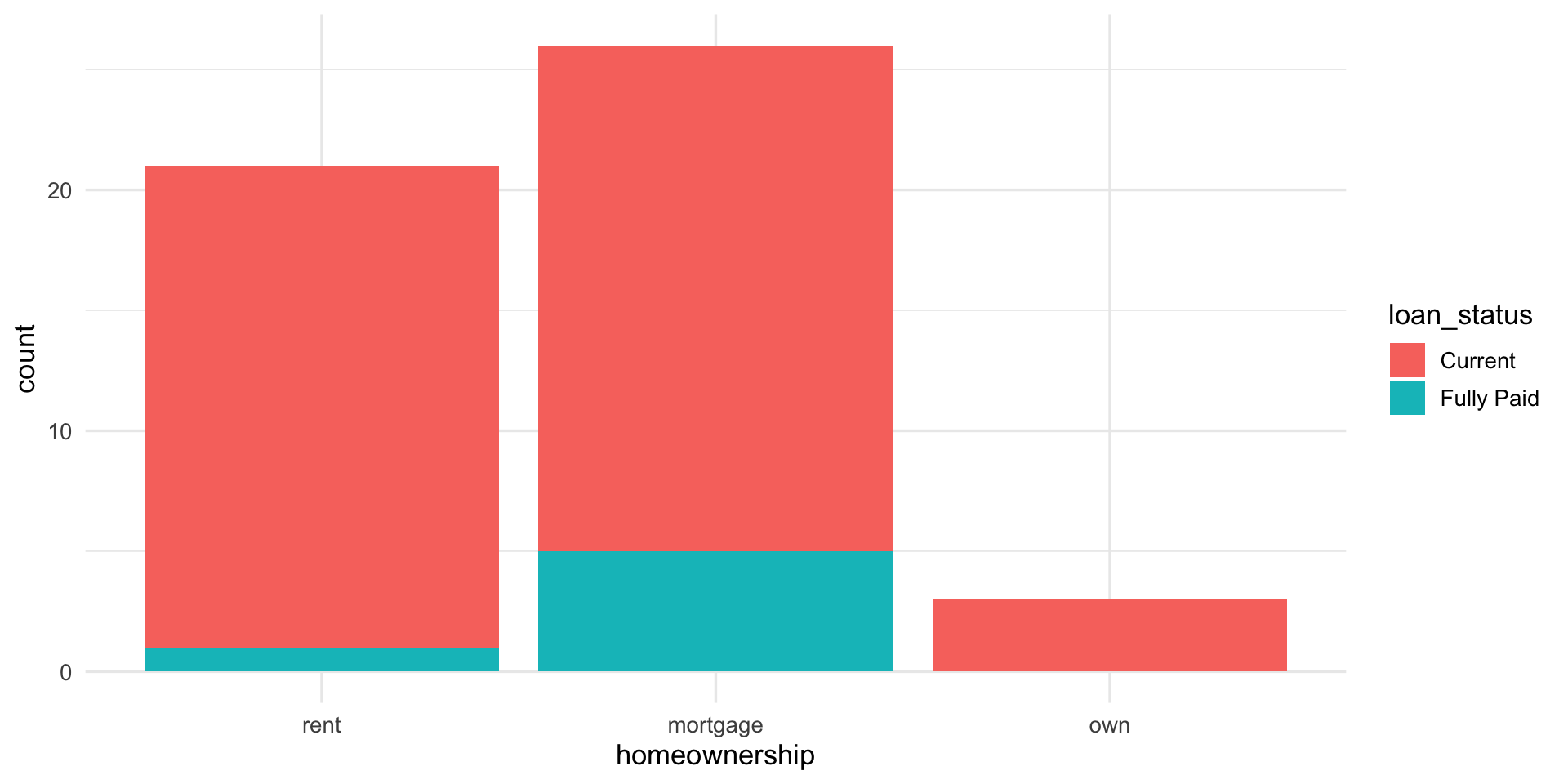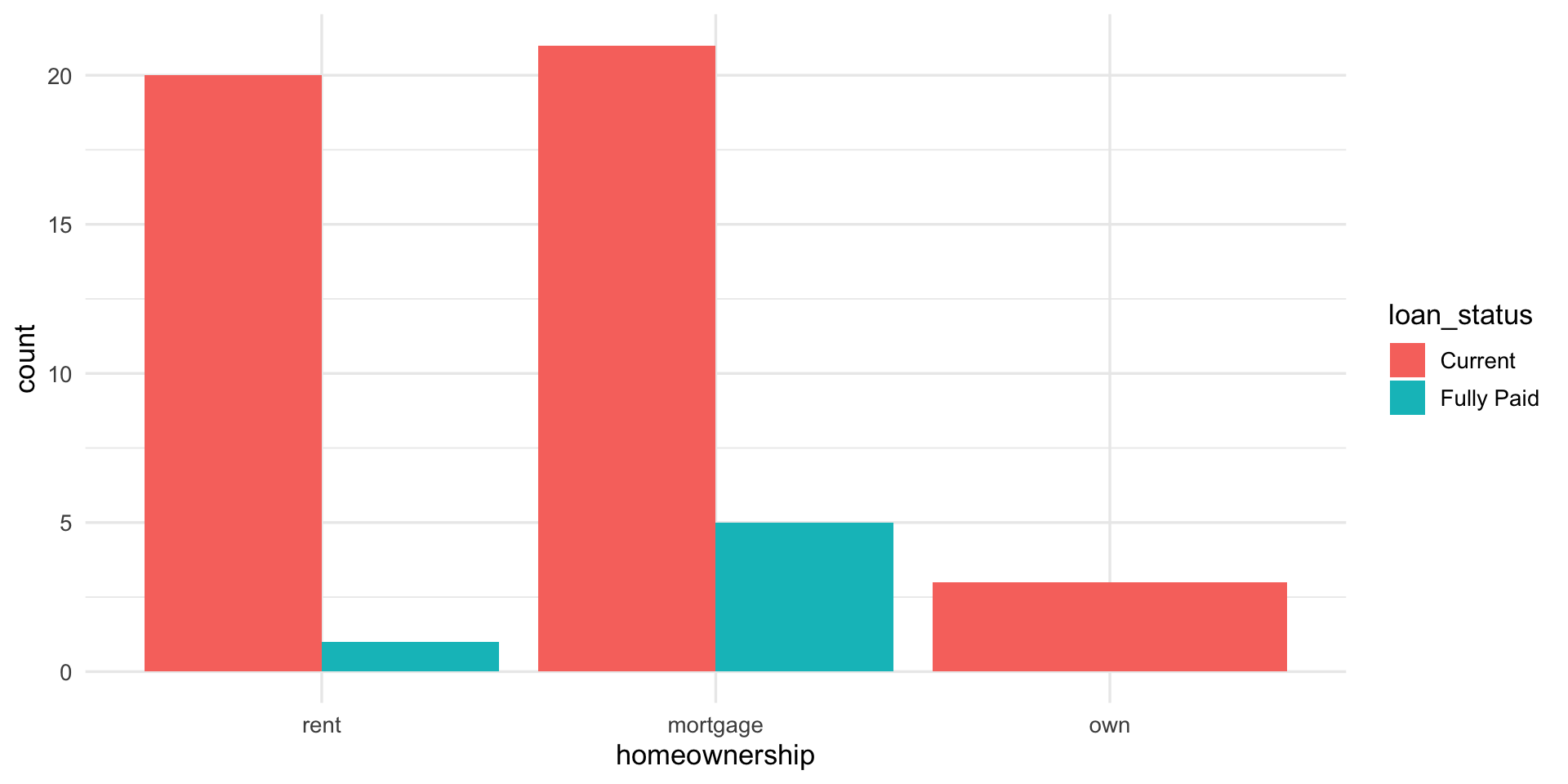Exploring categorical data
based on IMS Ch 4: Exploratory data analysis
Outline
- define categorical data
- discuss the different types of categorical data
- create tables (frequency and contingency) of counts of categorical data
- why visualize data
- visualization of categorical data
What is categorical data?
- categorical data is data that is classified into groups or categories
What are the different types of categorical data?
nominal data
ordinal data
Load the libraries
Your turn - loan50
glimpse the data
loan50which variables are categorical (type: fct, lgl)
Frequency table code
Your turn - frequency table
Using dataset
loan50create a frequency table
loan_purpose-
what is the most common reason for a loan?
- the number of people that took a loan for this reason is:
Your turn - frequency table
Using dataset
loan50create a frequency table of
grade-
what is the most common grade for a loan?
- how many people had loans with that grade?
Contingency table
- counts for all combinations of two categorical variables
homeownership
purpose rent mortgage own
0 0 0
car 1 1 0
credit_card 7 6 0
debt_consolidation 8 12 3
home_improvement 0 5 0
house 0 1 0
major_purchase 0 0 0
medical 0 0 0
moving 0 0 0
other 3 1 0
renewable_energy 1 0 0
small_business 1 0 0
vacation 0 0 0
wedding 0 0 0The count of the category with the most observations is:
The value of
loan_purposeis:The value of
homeownershipis:
Your turn - contingency table
Using dataset
loan50create a contingency table of
gradeandverified_incomewhat is the most common combination of
gradeandverified_incomeHow many loans have grade “A” and are “Not Verified”?
Using tidyverse - contingency table
Why visualize data
- spot patterns and trends
- communicate data to others
- visual representation much more effective than table
- identify outliers
- explore data
How to visualize categorical data
- bar charts
ggplot
-
ggplot()defines plot object- 1st argument is data
- 2nd argument is mapping how variables in dataset mapped o visual properties (aestheticss) of plot
- mapping =
aes(x = variable x-axis, y = varible on y axis)
- mapping =
-
add layers with
geom_- bar_chart:
geom_bar()
- bar_chart:
Bar chart 1 categorical variable
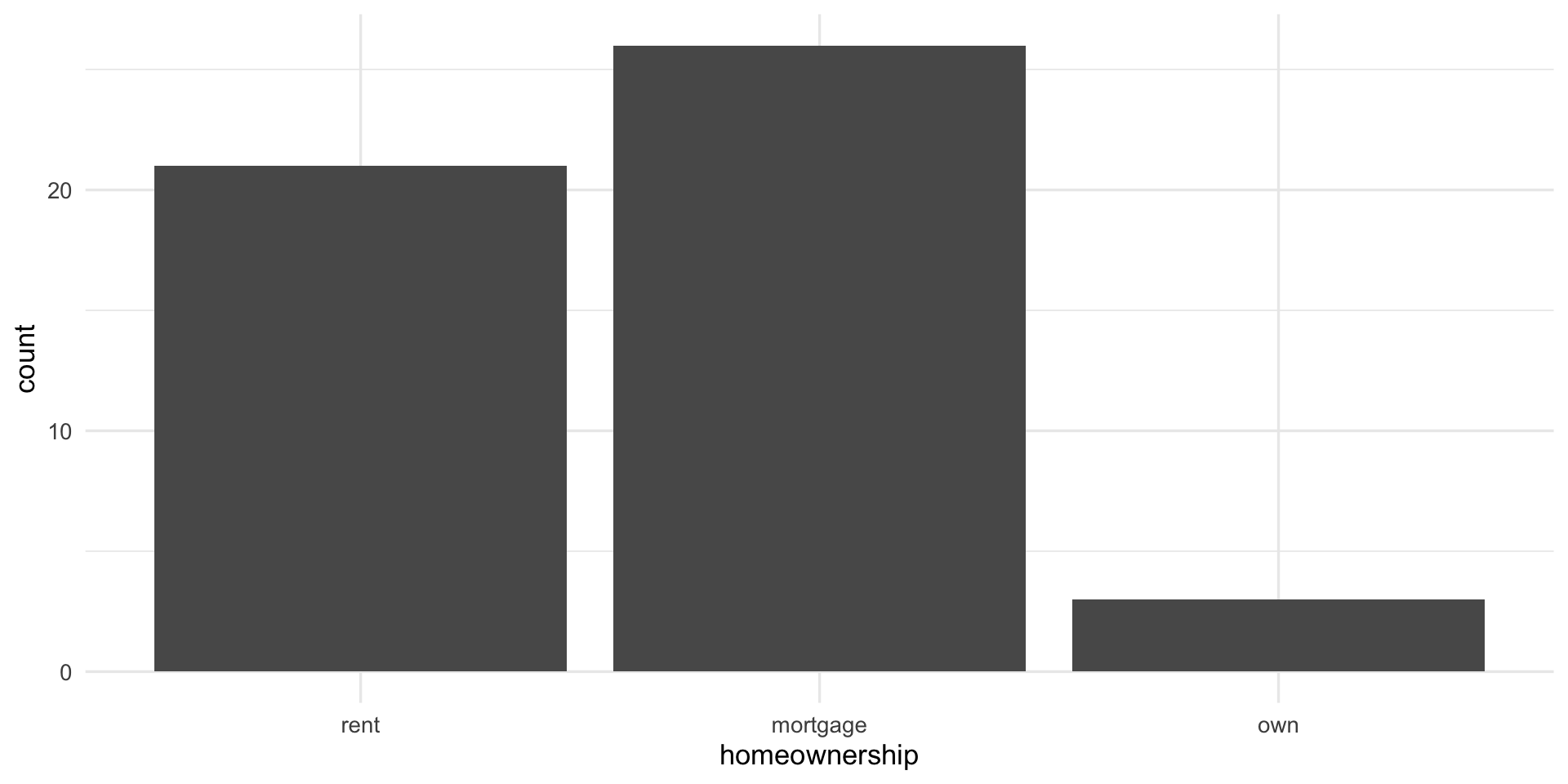
Your turn - bar chart
- create a bar chart of the variable
loan_purpose
Bar chart 1 var, y-axis
- plot frequency table
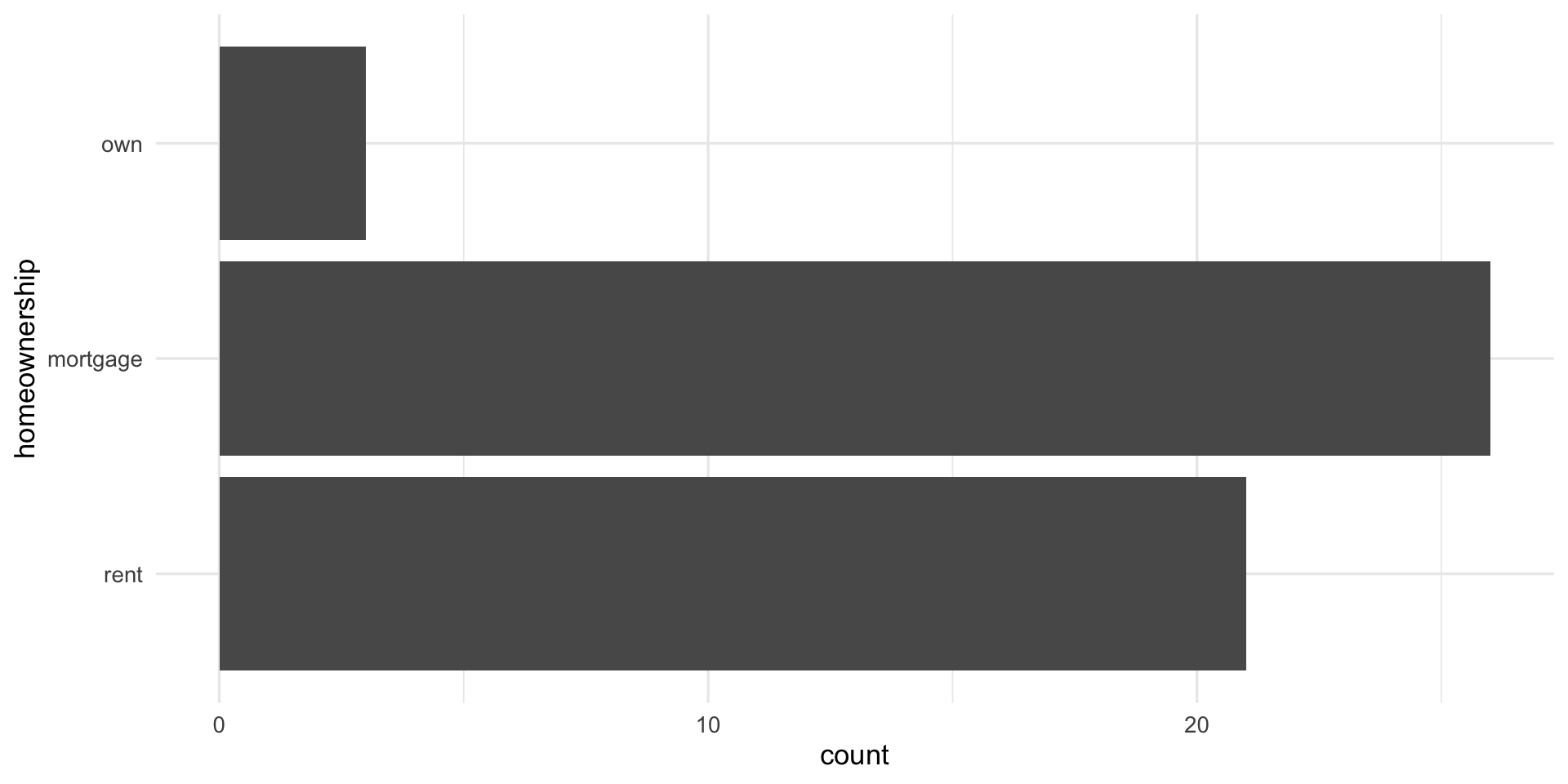
Your turn - bar chart
- create a bar chart of the variable
loan_purposeon the y axis
Bar plots with two variables
Bar plots with two variables
Standardized
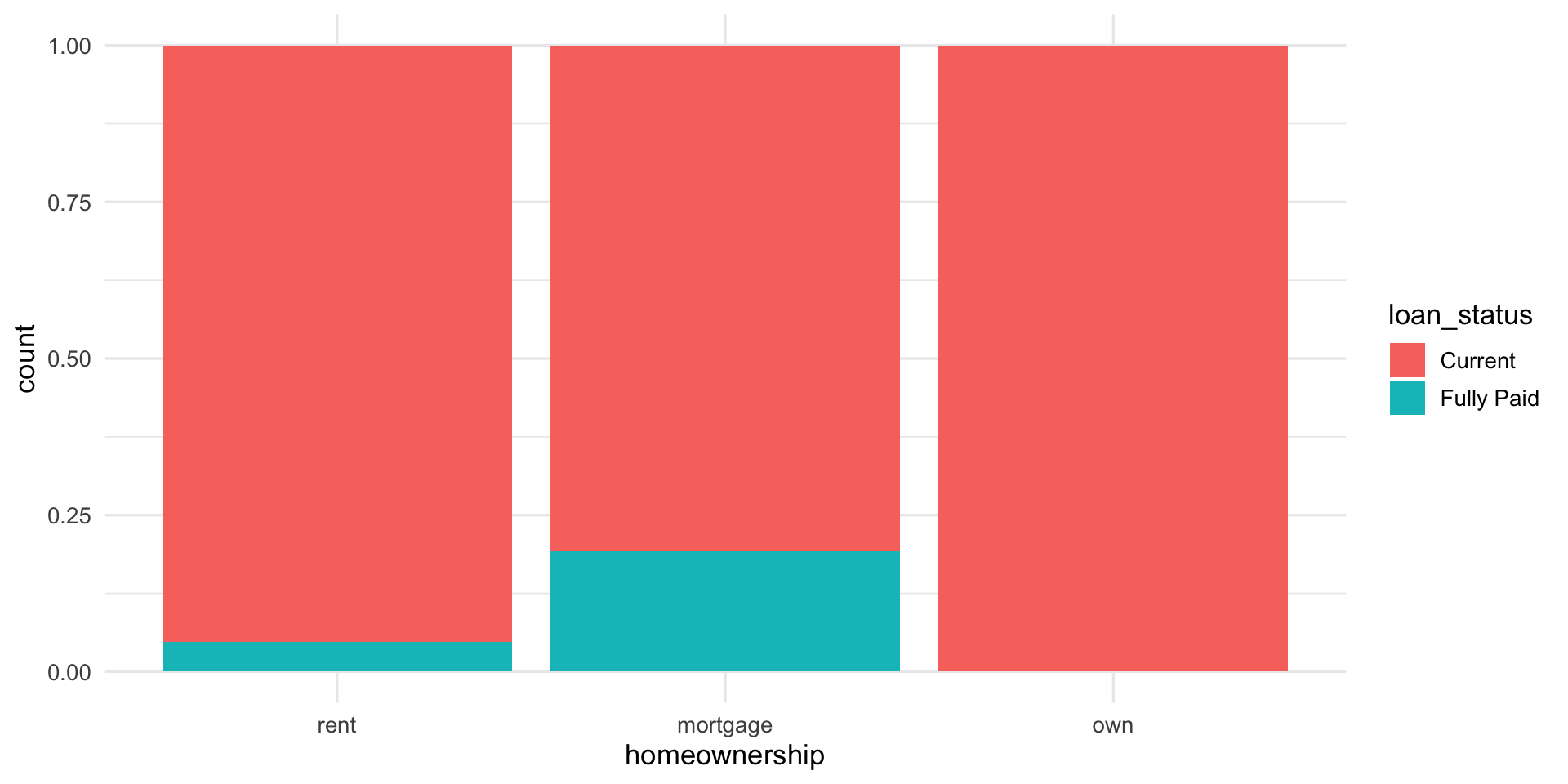
Your turn
- Create a stacked bar chart for the
verified_incomeandgradevariables in theloan50dataset
Your turn
- Create a dodged bar chart for the
verified_incomeandgradevariables in theloan50dataset
Your turn
- Create a standardized bar chart for the
verified_incomeandgradevariables in theloan50dataset
Mosaic plots
- similar to standardized stacked bar chart but still see relative group sizes of the primary variable (
homeownership)
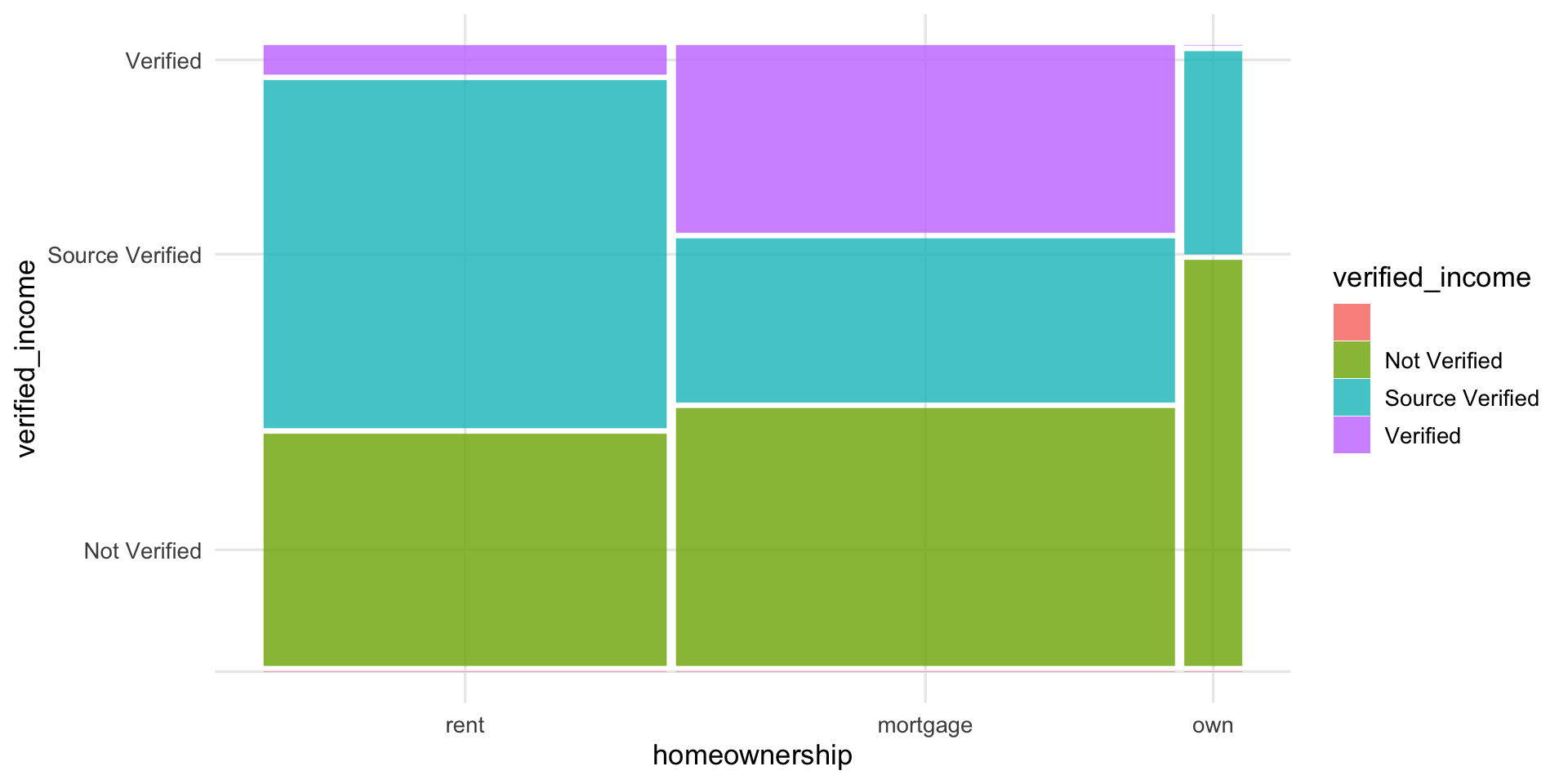
Needed for lab
Filter for missing values
Filtering for rows where x has missing values
Filtering out rows where x has missing values
Filtering out rows with missing values on multiple columns
Summary
- identify factors
- count levels of factors
- frequency table - 1 factor
- contingency table - 2 factors
- plot factors
- bar chart
Quiz
- 9 questions using datasets in
openintropackage- Questions are numeric and multiple choice (make sure you understand the code covered today)