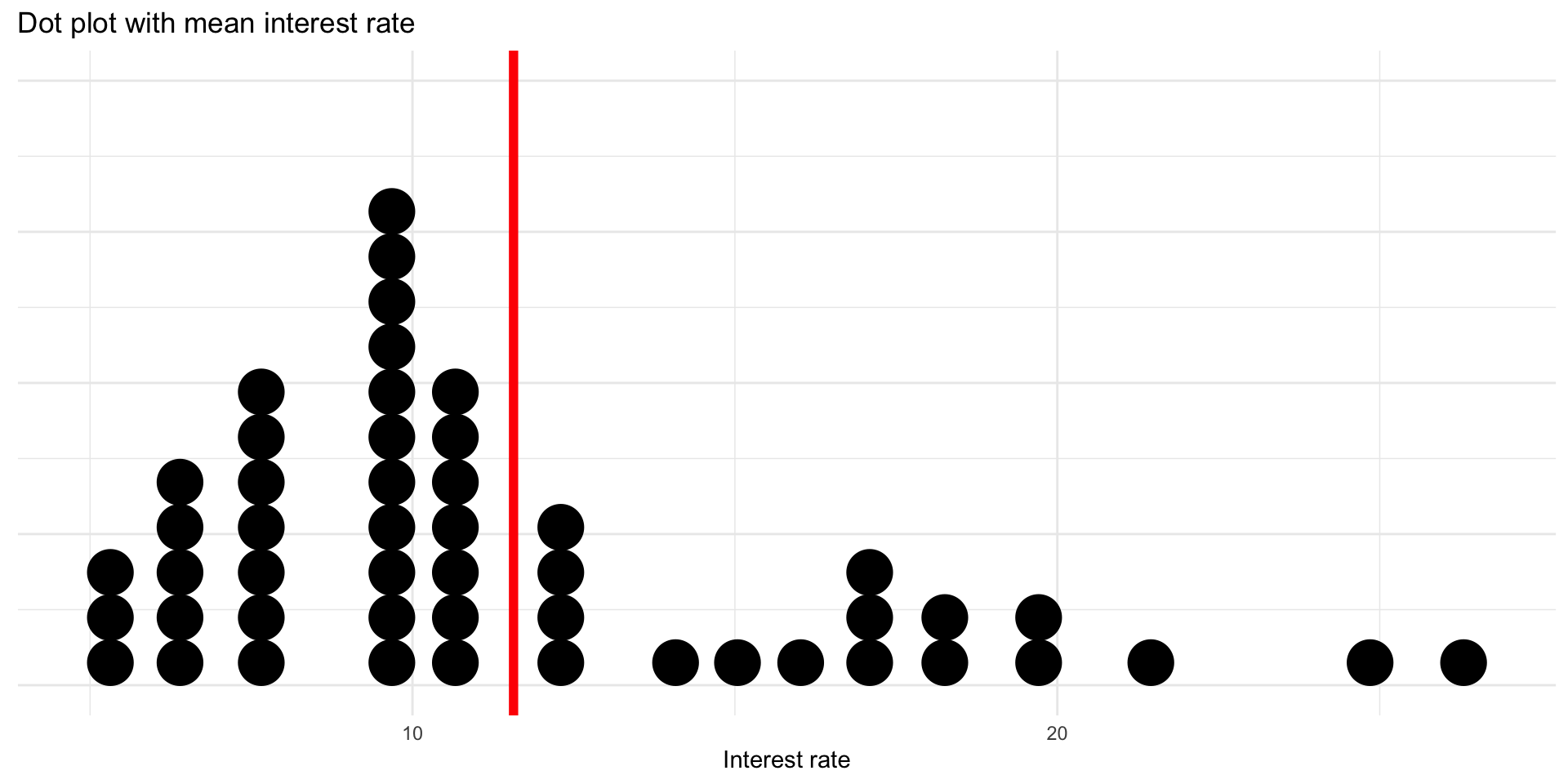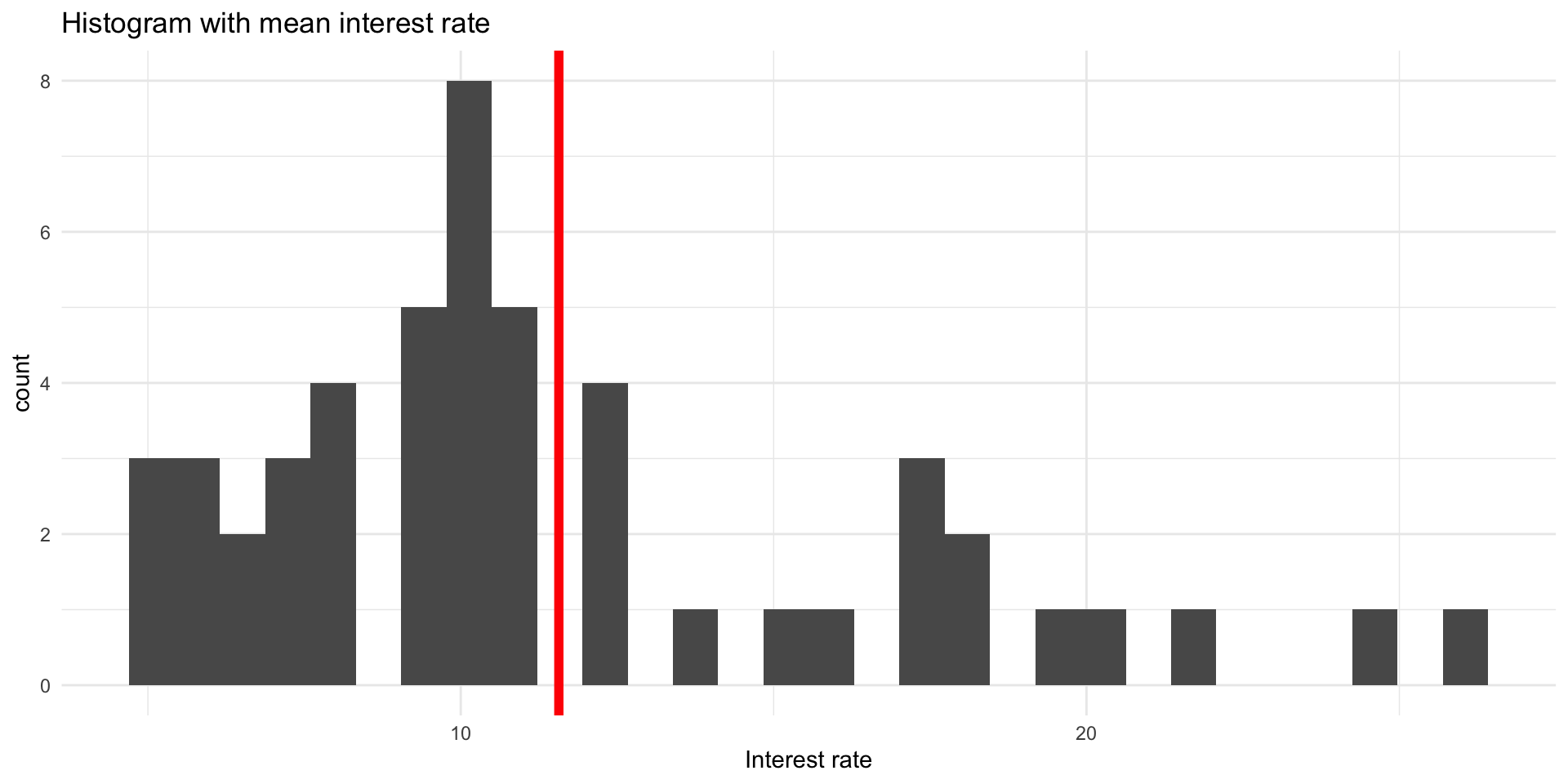Exploring numerical data
based on IMS Ch 5: Exploring numerical data
Outline
types of numerical data
-
why visualize data
- how to visualize two numerical variables
- scatterplot
- how to visualize one numerical variable
- dot plot, histogram, density, box plot
- how to visualize two numerical variables
What are the different types of numerical data?
- integer
- examples
- double
- examples
Why visualize data
- spot patterns and trends
- communicate data to others
- visual representation much more effective than table
- identify outliers
- explore data
Steps in data analysis
Load the packages
Dataset
loan50is part of theopenintropackangeautomatically loaded when you call the library command
Glimpse the data
Rows: 50
Columns: 18
$ state <fct> NJ, CA, SC, CA, OH, IN, NY, MO, FL, FL, MD, HI…
$ emp_length <dbl> 3, 10, NA, 0, 4, 6, 2, 10, 6, 3, 8, 10, 10, 2,…
$ term <dbl> 60, 36, 36, 36, 60, 36, 36, 36, 60, 60, 36, 36…
$ homeownership <fct> rent, rent, mortgage, rent, mortgage, mortgage…
$ annual_income <dbl> 59000, 60000, 75000, 75000, 254000, 67000, 288…
$ verified_income <fct> Not Verified, Not Verified, Verified, Not Veri…
$ debt_to_income <dbl> 0.55752542, 1.30568333, 1.05628000, 0.57434667…
$ total_credit_limit <int> 95131, 51929, 301373, 59890, 422619, 349825, 1…
$ total_credit_utilized <int> 32894, 78341, 79221, 43076, 60490, 72162, 2872…
$ num_cc_carrying_balance <int> 8, 2, 14, 10, 2, 4, 1, 3, 10, 4, 3, 4, 3, 2, 3…
$ loan_purpose <fct> debt_consolidation, credit_card, debt_consolid…
$ loan_amount <int> 22000, 6000, 25000, 6000, 25000, 6400, 3000, 1…
$ grade <fct> B, B, E, B, B, B, D, A, A, C, D, A, A, A, A, E…
$ interest_rate <dbl> 10.90, 9.92, 26.30, 9.92, 9.43, 9.92, 17.09, 6…
$ public_record_bankrupt <int> 0, 1, 0, 0, 0, 0, 0, 0, 0, 1, 0, 0, 0, 0, 0, 0…
$ loan_status <fct> Current, Current, Current, Current, Current, C…
$ has_second_income <lgl> FALSE, FALSE, FALSE, FALSE, FALSE, FALSE, FALS…
$ total_income <dbl> 59000, 60000, 75000, 75000, 254000, 67000, 288…Scatterplots
- show associations between variables
Scatterplots
data =
loan50x-axis =
total_incomey-axis =
loan_amount-
geom_point: create scatterplot-
?geom_point()aesthetic options
-
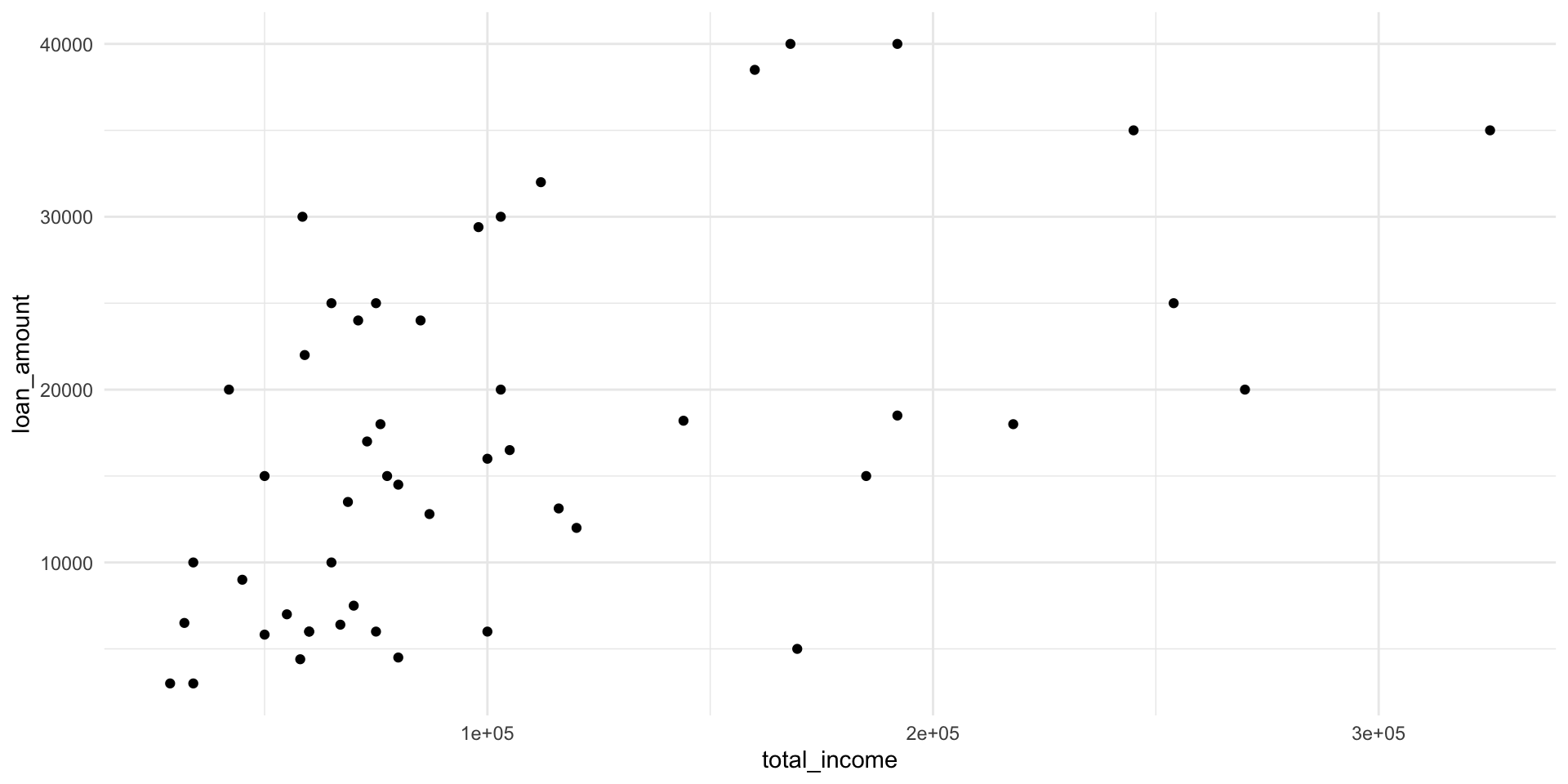
Scatterplot with formatting
ggplot(loan50, aes(x = total_income, y = loan_amount)) +
geom_point(size = 3, color = "blue") +
scale_x_continuous(labels = label_dollar(scale = 0.001, suffix = "K")) +
scale_y_continuous(labels = label_dollar(scale = 0.001, suffix = "K")) +
labs(x = "Total income", y = "Loan amount", title = "Scatterplot of loan amount and total income")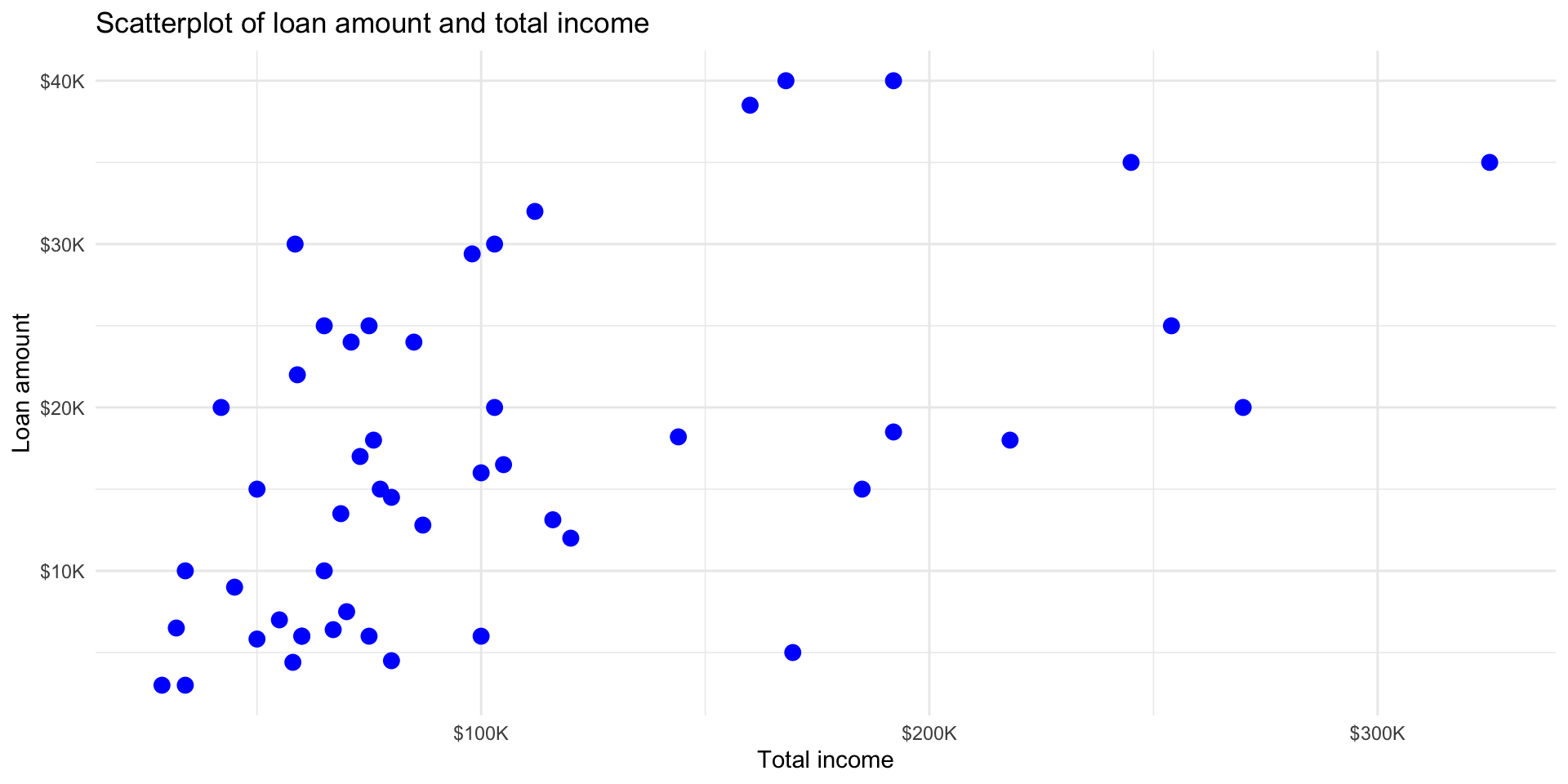
- What do you see?
Your turn - scatterplot
Create a scatterplot of
loan_amounton the x-axis andinterest_rateon the y-axisLabel the x axis in dollars
Label the y axis in percent (hint: use
label_percentwith scale = 1)Add a title, label the x and y axes
Dot plots
- Plot distribution of one numerical variable
- Each dot represents an observation
- Dots are stacked
Dot plot of interest_rate
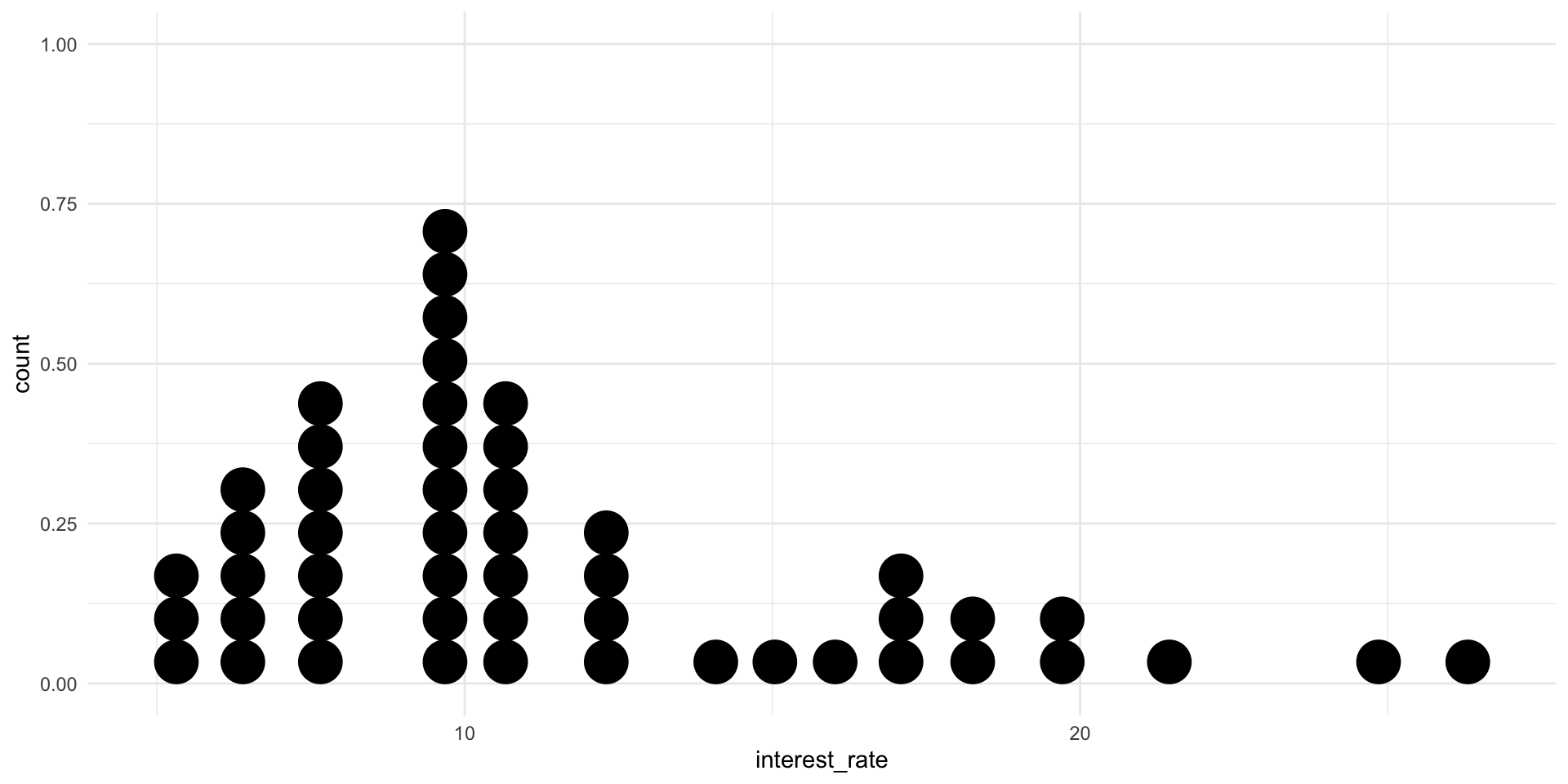
Dot plot of with mean
- Add mean to plot
- Add labs
- Label the interest rate in percent
- Eliminate the y-axis: scale_y_continuous(labels = NULL)
Your turn - dot plot
Create a dot plot of
loan_amountAdd the median to the plot
Add labs
Label the loan amount on the x axis in thousands of dollars
Histograms
- Dot plots show the exact value - useful for small datasets
- Histograms bins the data - useful for large datasets
- Understand shape of data distribution
Shape of distribution - tails
Longer tail left (left skewed)
Longer tail right (right skewed)
Equal both sides (symmetric)
Your turn - shape
Identify which plot is symmetric, left-skewed, and right skewed.
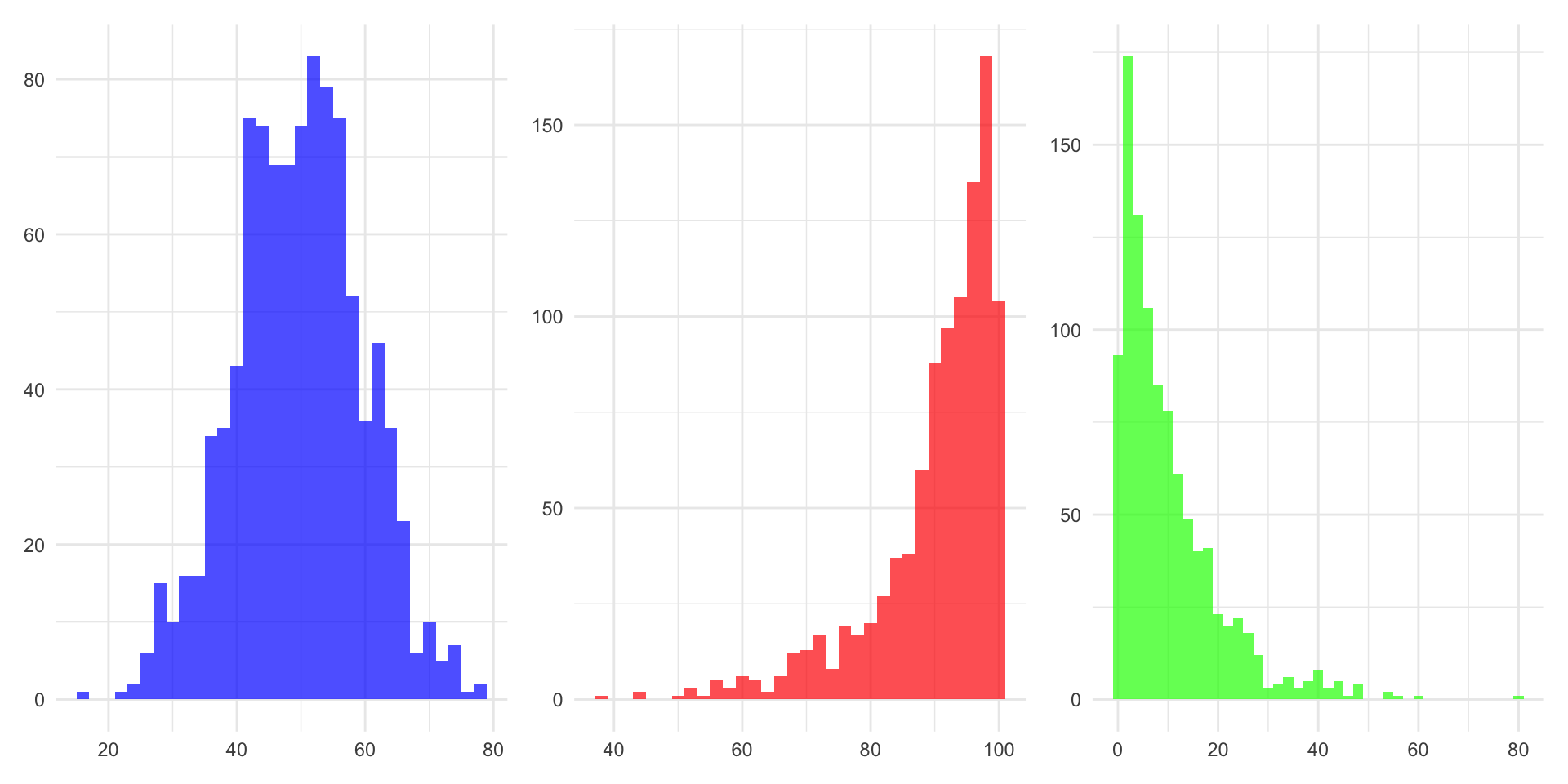
Your turn - histogram
Create a histogram of
loan_amountAdd the median to the plot
Add labs
Label the loan amount on the x axis in thousands of dollars
Density plot
- smoothed out histogram
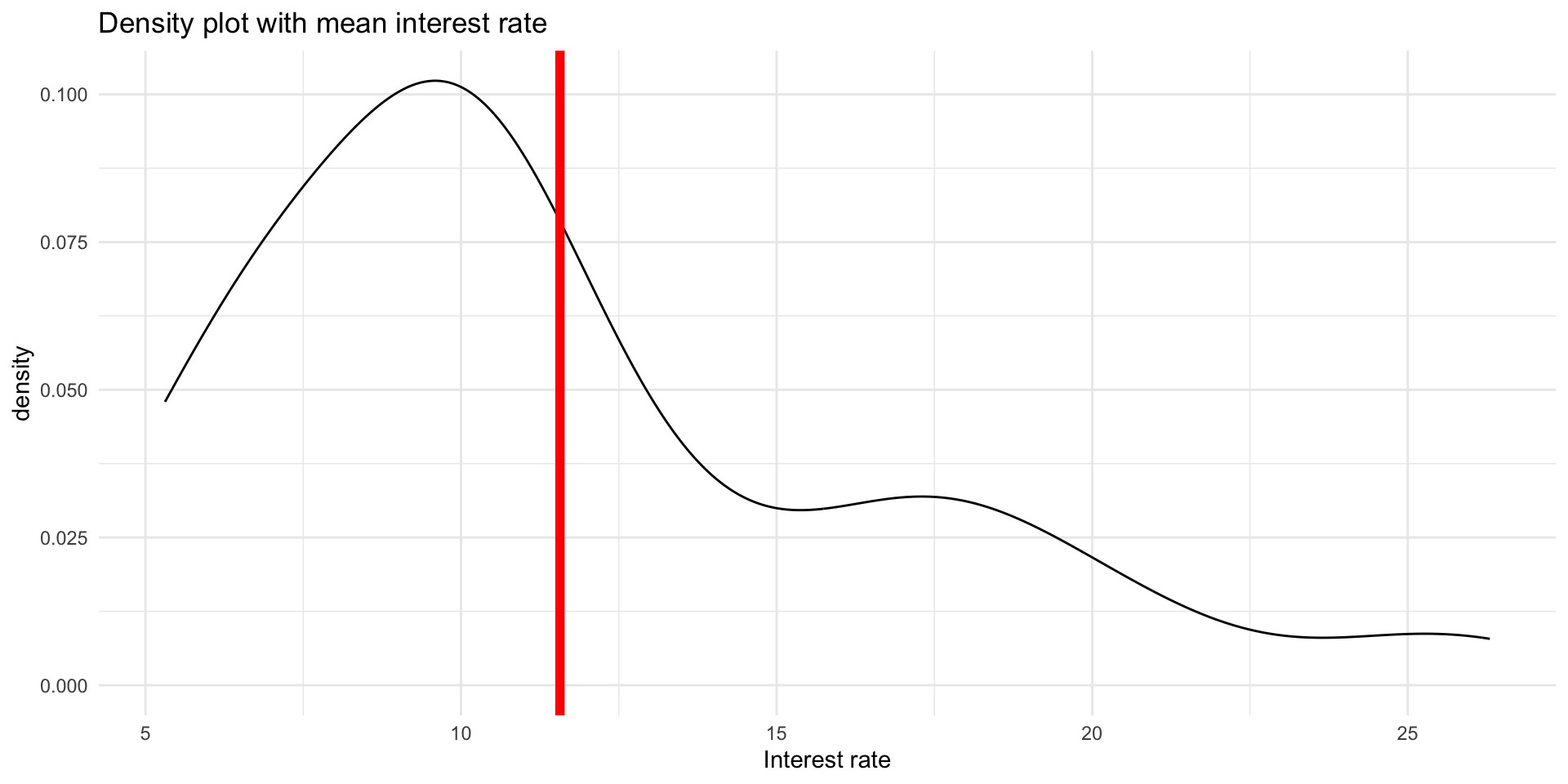
Your turn - density
Create a density of
loan_amountAdd the median to the plot
Add labs
Label the loan amount on the x axis in thousands of dollars
Mode in distribution
-
Prominent peak
unimodal
bimodal
multimodal
Which is unimodal, bimodal, multimodal?
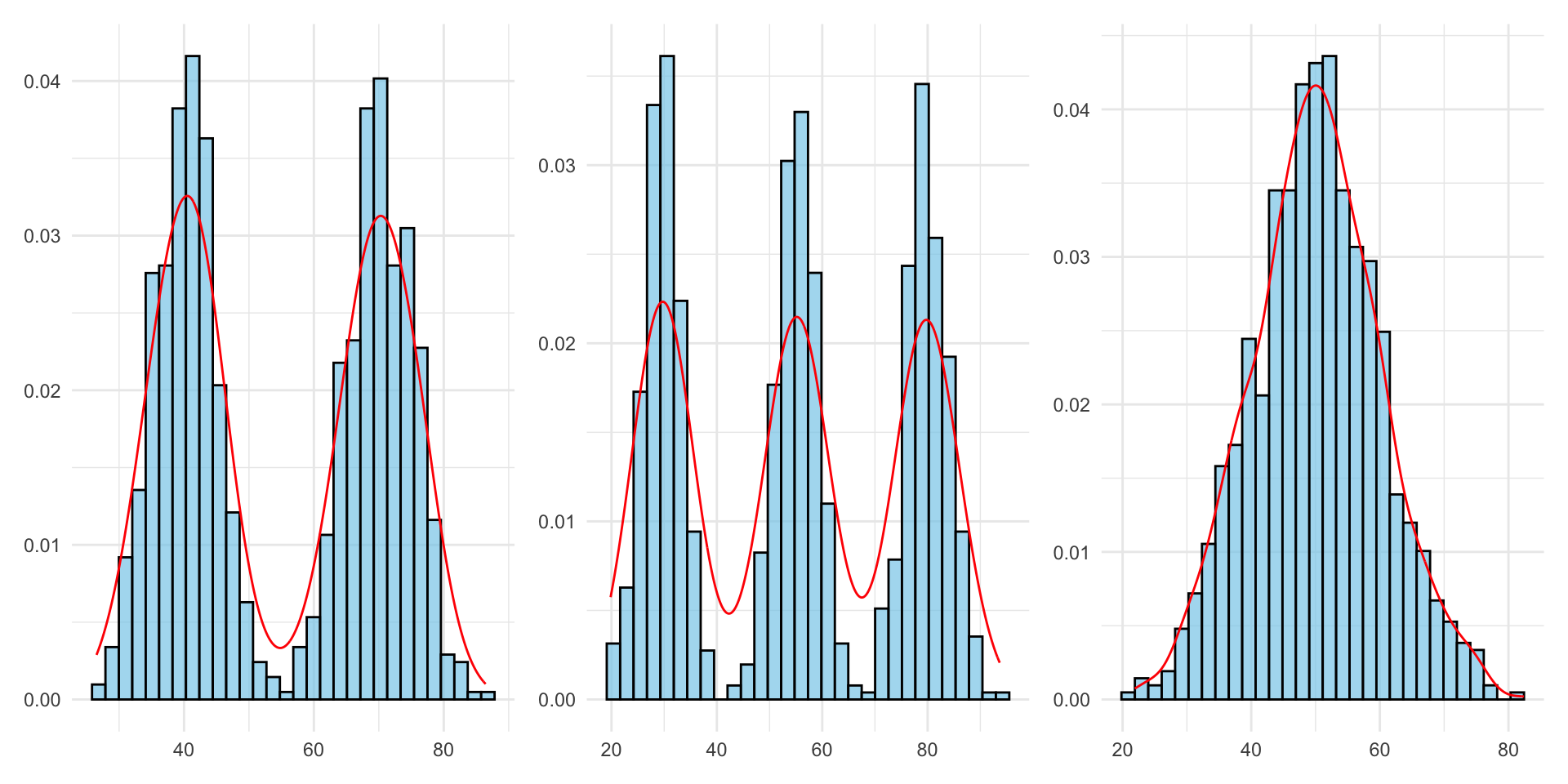
Boxplot
- similar to a histogram and density plot, a boxplot does not plot the raw data
- plots the center of the distribution (median), the values that mark off the middle half of the data (first and third quartiles), and the values that mark off the vast majority of the data (ends of the whiskers)
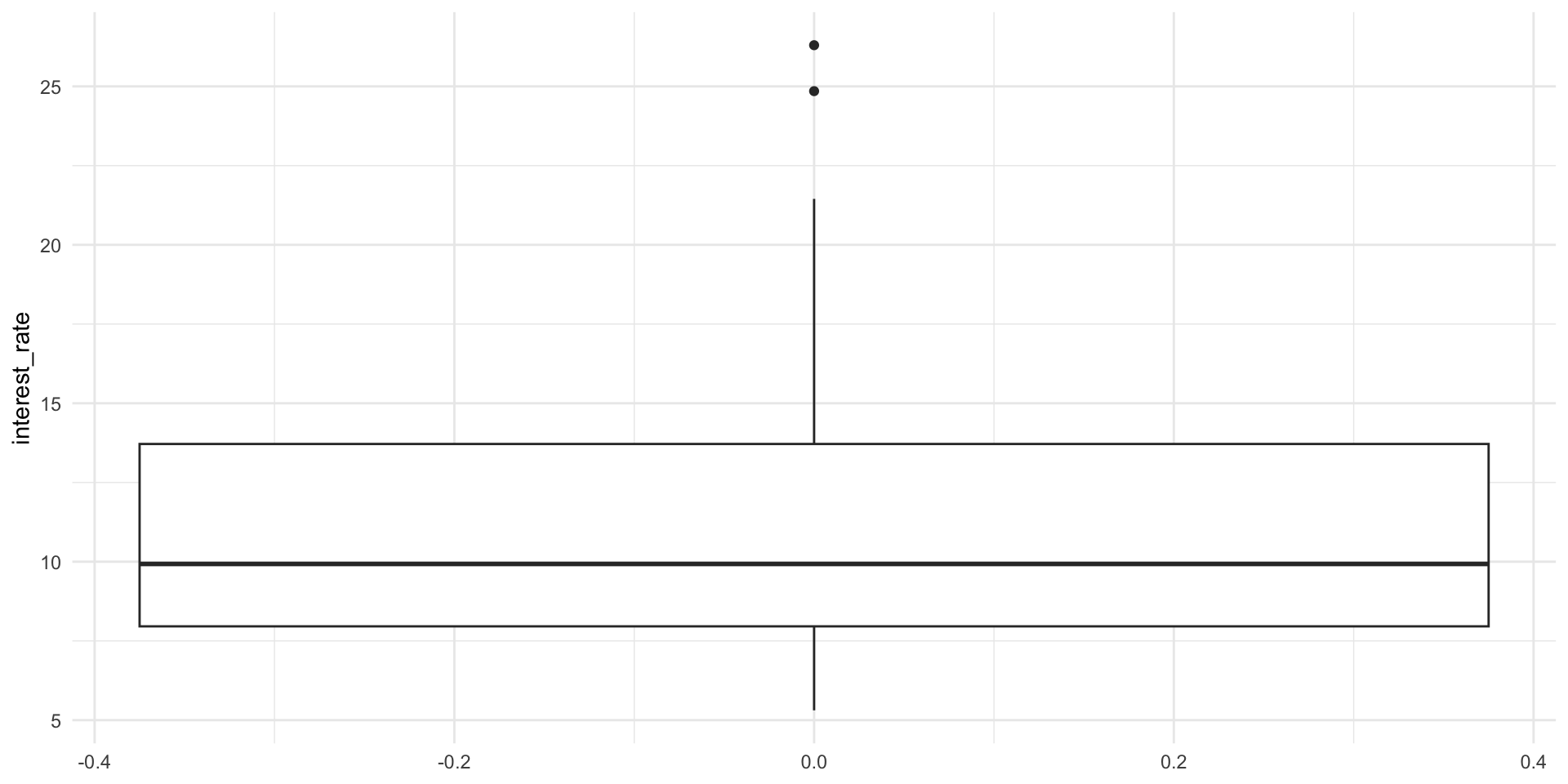
Your turn - boxplot
Create a boxplot of
loan_amountAdd labs
Label the loan amount on the x axis to be thousands of dollars
Summary
types of numerical data
-
plots for 1 variable
- dot plot
- histogram
- density plot
- box plot
-
plots for 2 variables
- scatterplot
Quiz
- 5 multiple choice questions using datasets in
openintropackage